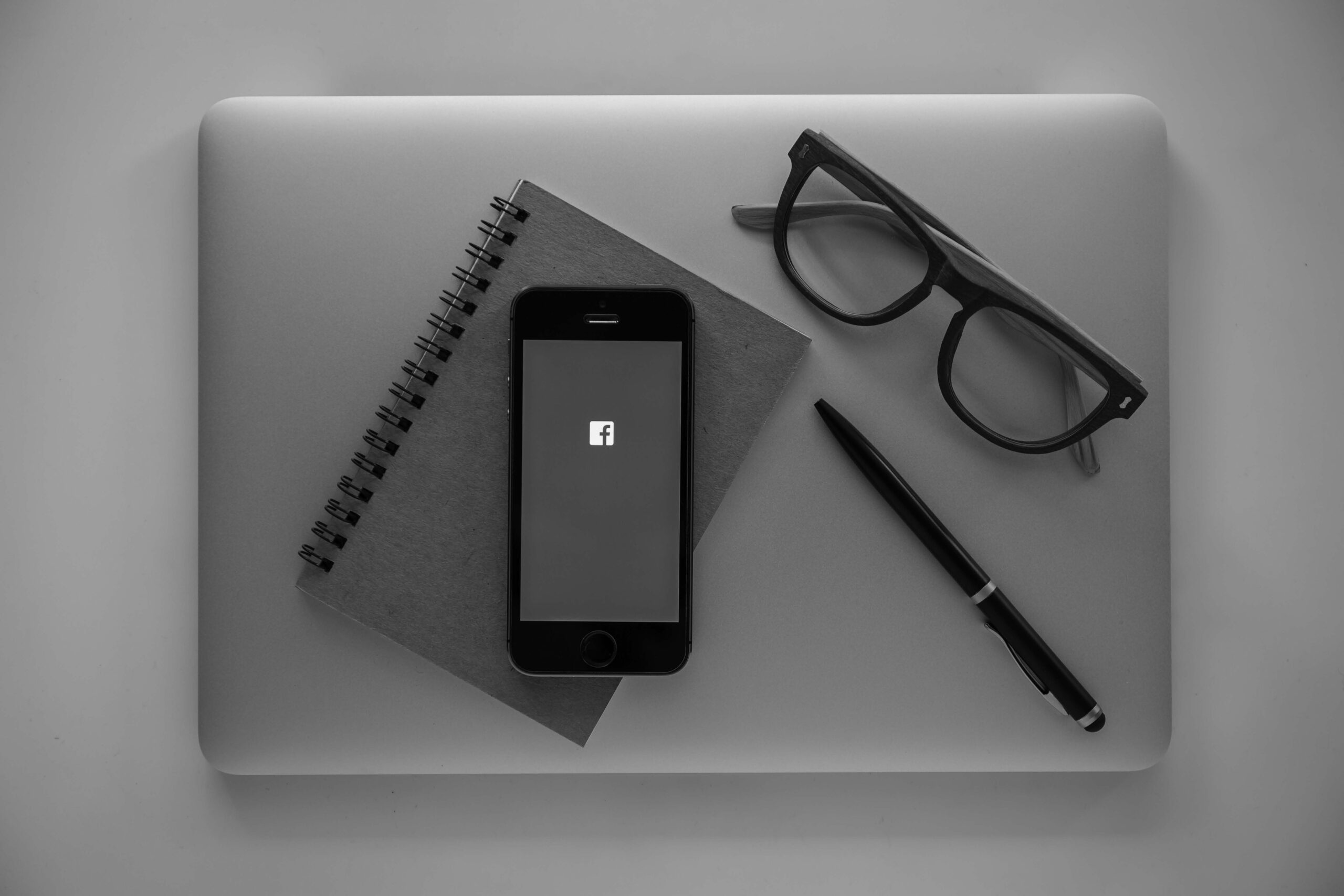
How to Create a Facebook Page For Your Law Practice
*With 2.94 billion monthly users and 1.96 billion people logging on daily, Facebook is still a high-level social media platform that you will want to incorporate into your marketing strategy. Setting up your Facebook Business Page is a step in the right direction to grow your law firm.
What is a Facebook Business Page?
A Facebook Business Page is a public page on Facebook that customers and prospects can follow or “like” for updates. This page will allow you to connect with your audience and meet them where they are. Use this page to promote your services, respond to inquiries, build relationships and reviews, and respond to feedback.
What are the benefits of a Facebook Business Page?
Setting up a Facebook Business Page is completely free and can be done in a few simple steps. Once your page is created, you can run Facebook and Instagram ads, grow your audience, and promote your products and services.
How to set up a Facebook Business Page:
A Facebook Business Page is linked directly through a personal Facebook page so it’s important that you have a personal account.
The first step in setting up your own Facebook Business Page is to log into your personal Facebook account. Once you login, go to the homepage. On the left hand column, click the word “Pages”.
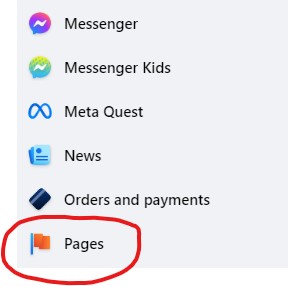
Click on “+ Create new Page” on the left column.
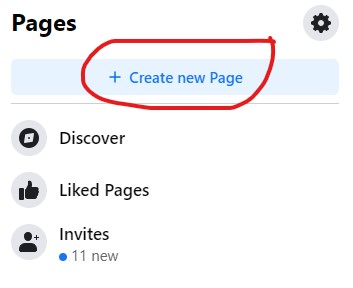
You can now build out your page by entering your basic information. This includes your business name, category, and bio.
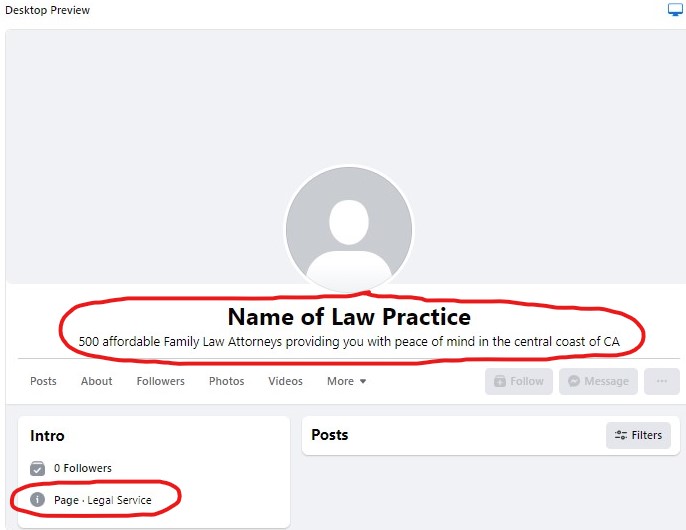
Click “Create Page” at the bottom.
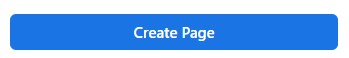
From there you want to add a profile photo (preferably a logo) and a cover photo.
The best Facebook Page cover photo size is 851px x 315px in 2023.
You will then have the chance to add your website, description, links to outside social media channels, your location, phone number, and business hours. From there, you can start to familiarize yourself with the platform, how it looks and optimize your page.
Before you start posting, you will want to make sure that you have a strategy in place. A strategy includes when to post, how often to post, scheduling tools, and the type of content you want to post about. We suggest incorporating videos, behind-the-scenes footage, highlight staff members or reviews, share giveaways, offer support, and highlight your services.
We hope that you found this helpful and we look forward to seeing you on Facebook. If you would like to follow Atticus on Facebook for content ideas, you can do so HERE.
*https://www.oberlo.com/blog/facebook-business-page
Abbie Guerrero
Assistant Marketing Manager/Resource Advisor
Abbie joined the Atticus team in 2021 with more than a decade of digital marketing experience. She is results driven and has an extensive background in content creation, lead generation, understanding the customer development process, solving problems, and advertising. She is an expert at building relationships and sets high quality expectations. She loves to set and exceed personal and professional goals.
Abbie is currently the Resource Advisor for Atticus livestream webinars and workshops. In addition to her Resource Advisor role, she is the Assistant Marketing Manager. In this role she leads the strategy for digital marketing, creates content for weekly newsletters, all advertising campaigns and executes many ad hoc marketing projects.
Abbie has her bachelor’s degree in Marketing from Utah Valley University. She is a blogger and published author and enjoys spending time with her family in both Utah and California.



No Comments
Sorry, the comment form is closed at this time.